since yesterday I can't update ALSA using magic...
it says
INVALID PORT > RETRYING when it try to get the file on the ftp !
after 10 attempt, it leave...
I have no sound anymore...
I'm using the home 2.1 version on a PAL xbox...
thanks for help
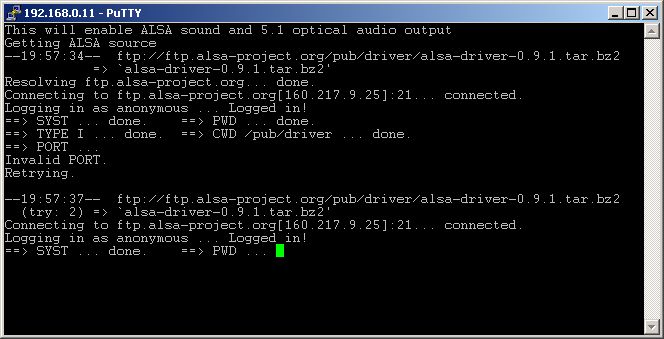
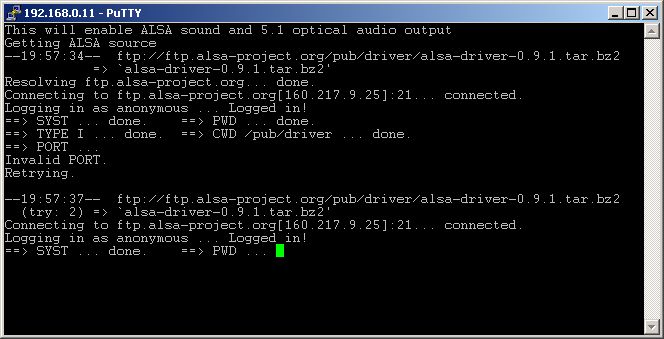
Code: Select all
[ronnie@digimon ronnie]$ wget ftp://ftp.alsa-project.org/pub/driver/alsa-driver-0.9.1.tar.bz2
--15:45:05-- ftp://ftp.alsa-project.org/pub/driver/alsa-driver-0.9.1.tar.bz2
=> `alsa-driver-0.9.1.tar.bz2'
Resolving ftp.alsa-project.org... done.
Connecting to ftp.alsa-project.org[160.217.9.25]:21... connected.
Logging in as anonymous ... Logged in!
==> SYST ... done. ==> PWD ... done.
==> TYPE I ... done. ==> CWD /pub/driver ... done.
==> PORT ... done. ==> RETR alsa-driver-0.9.1.tar.bz2 ... done.
Length: 1,627,898 (unauthoritative)
100%[====================================>] 1,627,898 102.25K/s ETA 00:00
15:45:35 (102.25 KB/s) - `alsa-driver-0.9.1.tar.bz2' saved [1627898]
Code: Select all
PORT x,x,x,x,x,xCode: Select all
PORT 192,168,0,27,13,255